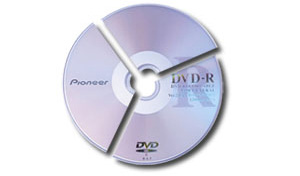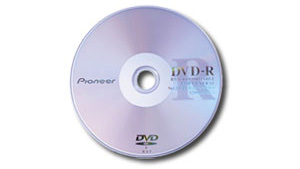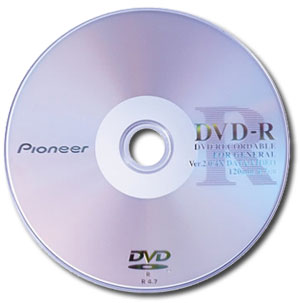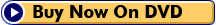|
DOWNLOADING INSTRUCTIONS FOR MACINTOSH
You are going to do 3 simple steps:
- First you will download the 4 file segments.
- Next, you reassemble the 4 segments into a single full-size DVD file.
- Finally, you will use that single full-size DVD file to burn a physical DVD.
STEP 1 - DOWNLOAD COMPRESSED SEGMENTS
|
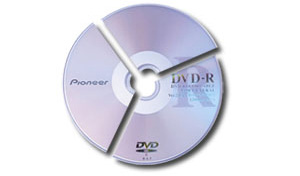 |
First, you have to download your 4 parts of the DVD from the chart below. Note that getting all 4 files could take upwards of 13 HOURS to download! Might even take longer than that! Remember, these are BIG files. Make sure you save all 4 parts into the same folder and DO NOT RENAME THEM! Maintaining their names and placing them in the same folder is essential for putting them back together. Note you need ALL FOUR parts or your DVD will never work.
The download process is the most "hairy" step. If any of the 4 files get corrupted while downloading, the files will never stitch back together, and the DVD won't work. Since you can't know which of the 4 files were corrupted, you will likely have to start all over and download all 4 again. Hey, you're blazing the frontier of emerging Internet technology though! It's an adventure! Have fun with it!
So, once you download the 4 files successfully onto your system, breathe a sign of relief... Then pray they are not corrupted.
|
| MACINTOSH Download Chart |
Download All Four
Files Below |
Size |
Approximate Time To Download |
Modem
56Kbps |
Broadband
256Kbps |
Cable
756Kbps |
T1
1.5Mbps |
DSL
3Mbps |
T3
44.5Mbps |
| LEARNTOSKATE.iso.part01.sitx |
976MB |
40hrs. |
8hrs. |
3hrs. |
2hrs. |
1hr. |
2min. |
| LEARNTOSKATE.iso.part02.sitx |
976MB |
40hrs. |
8hrs. |
3hrs. |
2hrs. |
1hr. |
2min. |
| LEARNTOSKATE.iso.part03.sitx |
976MB |
40hrs. |
8hrs. |
3hrs. |
2hrs. |
1hr. |
2min. |
| LEARNTOSKATE.iso.part04.sitx |
961MB |
40hrs. |
8hrs. |
3hrs. |
2hrs. |
1hr. |
2min. |
Remember You MUST Successfully Download All 4 Files!!!
ONLY DOWNLOAD ONE AT A TIME! |
|
|
STEP 2 - REASSEMBLE COMPRESSED FILE
|
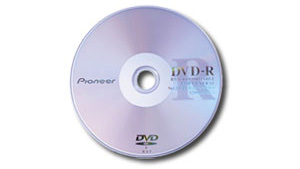 |
After you download all 4 files, you need to glue them back together. Remember, they must be IN THE SAME FOLDER on your computer WITH THEIR ORIGINAL NAMES or they won't stitch back into one file.
Click on "LEARNTOSKATE.iso.part01.sitx" and extract the file "LEARNTOSKATE.iso" and it should automatically start the process of reassembling the parts.
COMPUTER GEEK TIP (for those who are computer-savvy): The files are simply a series of segmented .SITX files. Your Macintosh MUST have StuffIt Expander 9 or higher. If you are on Windows, it should also work, and the files should go back together no problem since the files are self-extracting for Windows machines too.
|
|
STEP 3 - BURN .ISO TO DVD
|
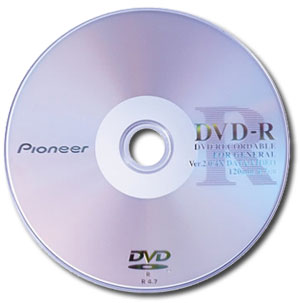 |
Once the uncompression is finished, now you should have the full DVD file on your computer called "LEARNTOSKATE.iso"
Use your DVD burner software to create your own DVD from the "LEARNTOSKATE.iso" file. We can't really give you instructions for this step because there are many, many different DVD burning programs. Just look up in your software manual or search online for directions on how to make a DVD from a .ISO file using the software you own. The process will be similar to making a copy of the DVD.
For instructions on how to copy the DVD on Macintosh, click here.
For instructions on how to copy the DVD on Windows, click here.
Return To Main Page
|
|
TROUBLESHOOTING
|
|
Before offering these files for download, I personally tested the files on Macintosh systems. I tested them on 2 different computers at my place and at friends houses. They all worked fine. People around the world have emailed me and told me they successfully downloaded the files and made a DVD from them. So, I know for certain the files are fine.
Once you get all 4 files downloaded, they should all be in the same folder and named:
LEARNTOSKATE.iso.part01.sitx
LEARNTOSKATE.iso.part02.sitx
LEARNTOSKATE.iso.part03.sitx
LEARNTOSKATE.iso.part04.sitx
Simply double-click on LEARNTOSKATE.iso.part01.sitx and the files will automatically go back together.
The process is VERY simple. Very few things can go wrong. If you are getting errors, the only known reasons for errors are:
That's about it. Those 4 things are the only things that go wrong, as far as I have discovered. If you are still having troubles, try getting a friend to download the files for you, or just order a copy of the DVD.
Good luck and have fun skating!
Remember, if you can't get this to work, you can always have a DVD mailed to you instead:
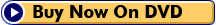
|